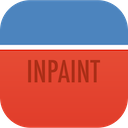How to Remove Censored Parts from a Photo
A censored photo is an image with certain parts of it painted over or pixelated. Like this:
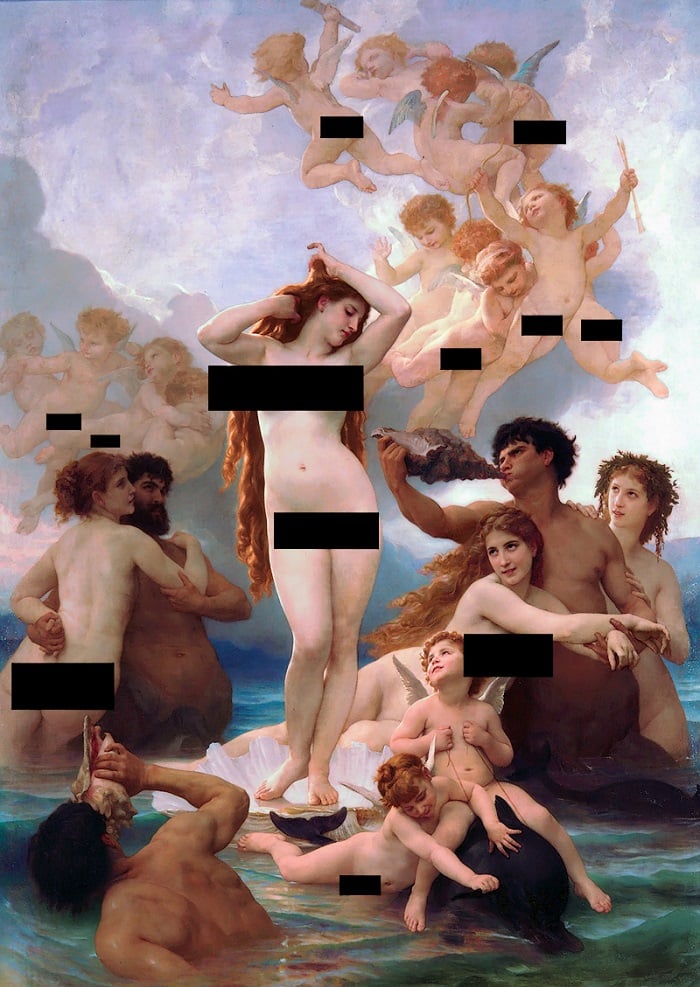
Can this somehow be fixed? Is there a way to uncensor such an image and get its censored parts back? To answer this question, let's go into what a censored image is.
What is a censored image
A photo can be censored in multiple ways of which the most popular are two: painting over and pixelating. Censorship of the first type is a black (or any other color) box painted over some part of the image, possibly with a "censored" mark on it:

The second censoring method takes the area of the photo to censor and artificially lowers the image resolution of that area. The resulting image loses quality and becomes unreadable:

How to uncensor an image in Inpaint?
Let's get this straight: censoring is irreversible. You cannot restore original pixels of the image that are now painted over or blurred. But there is a way to recover a part of original information using the surrounding (uncensored) pixels using Inpaint.
Here is how it works.
Step 1: Load the image to Inpaint
Open Inpaint and click the Open button on the toolbar. Select the censored image you want to restore and open it in the program. The photo will appear in the main window.
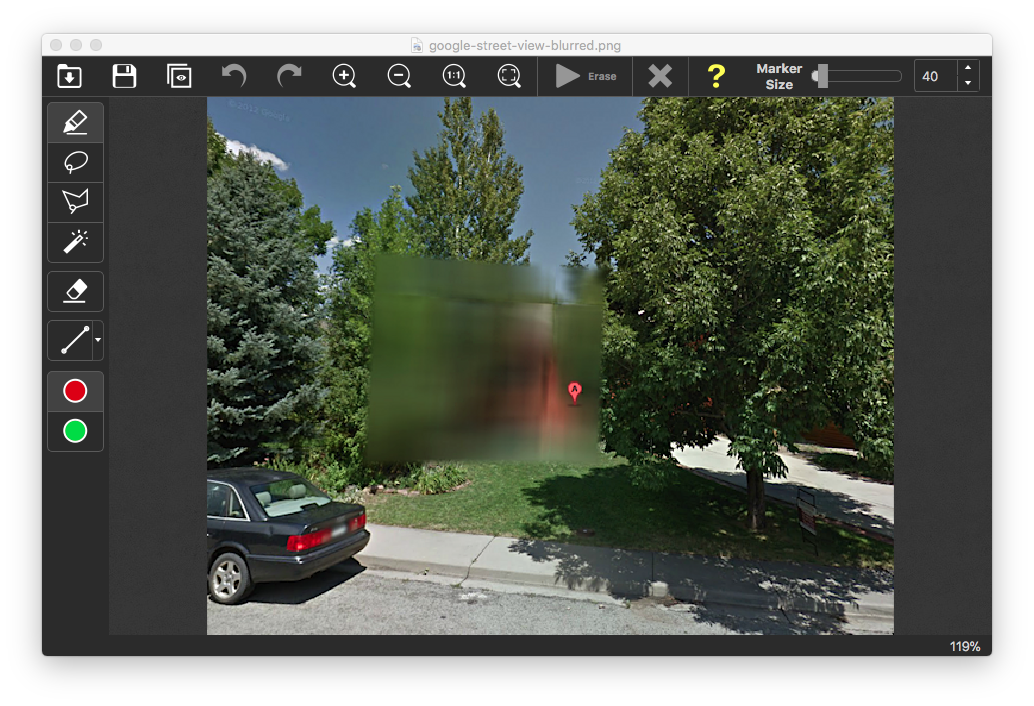
Step 2: Mark the censored area using the marker tool
Inpaint lets you retouch the censored area and hide it from the picture by extrapolating surrounding pixels to the censored part of the image. To tell the program what part of the image should be retouched, select the Pencil tool or the Magic Wand tool and select the censored box or the pixilated box. Just like that:
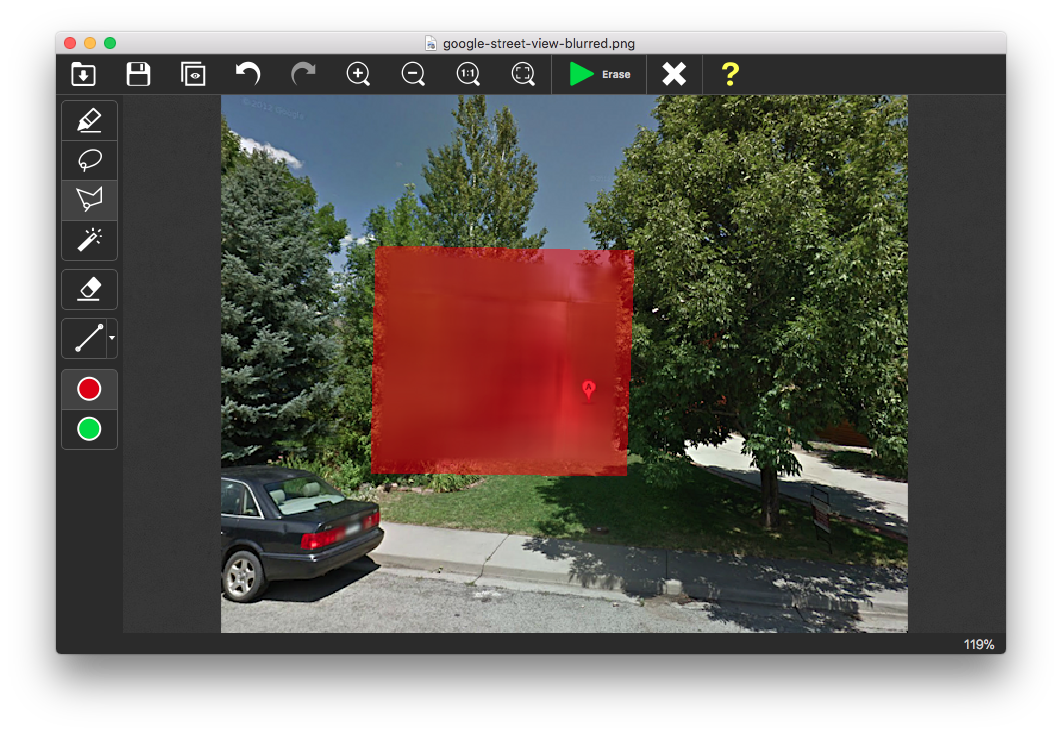
Step 3: Run the retouching process
Inpaint will try to recover information from the surrounding pixels and makes the whole image look like it is not censored.

Can I uncensor a face or a bikini?
Unfortunately, no. As we said above, the censored image simply does not contain information about face or body features anymore. After all, that's the point of censorship, is it? And Inpaint can only restore the censored part of the image by analyzing its other parts and applying them as a patch to the censored zone. As long as your photo does not contain another copy of the same face, there is nothing you can do here.
However, Inpaint can remove censored boxes from logotypes, labels, vehicle number plates and such. It can recover non-essential parts of the photo that was censored, like smoking cigarettes or any other small objects, censored territories on satellite photos and such.