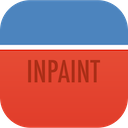How to Easily Remove Unwanted Objects from Photos Online
Taking a perfect shot is an art. It is a fine mixture of technical skills and imaginative vision; it is camera capabilities blended with sure hands. Unfortunately even the best cameras and exceptional skills cannot secure you from an occasional tourist or a crippled background on a photo. Good news: you can remove an unwanted object from photo with your bare hands, and you don't have to be tech savvy for this!
Inpaint provides everything you need to clear your "meant-to-be-ideal" photo from undesirable things be that persons, trees, power lines, leaves and branches, debris and anything else. Indeed, the program is utterly easy to use: you simply open an image, mark the part of the image you don't need any more with a special highlighter tool and click a button! The rest is done automatically, and in a minute you'll receive a photo without any unwanted objects on it.
Customer Feedback:
Wow, this works much better than I expected. I'm a Realtor so removing dirty underwear from the bedroom picture is a must. I use the Photoshop clone tool quite often for this kind of application. But Inpaint gave me almost the same result in less than 3 seconds. Very impressive. From now on, I'll use Inpaint for unwanted object removal. This is a big time-saver.
John B.